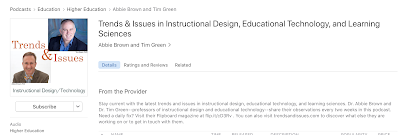2 take-a-ways from PLNs tools
The biggest impression I have about PLNs and what they offer is: 1.) It encourages educators & ID to collaborate, keep learning and keep their minds open to new ideas and tools to use to better themselves in their roles as educators. 2.) Being in the design world I feel I am open to a lot of new tools naturally and I couldn’t believe what I learned by delving into all of these PLNs and forums. I am so interested in all of the things you can learn from staying involved in these online communities. I would add it creates a kinship in the industry and a openness to sharing what has worked for you as an educator/designer.
My additional PLN resource:
Avi (the Author) put a cute spin on the idea of networking through PLNs with his Youtube video (link above). The takeaway is that utilizing PLNs expands your expertise beyond yourself to help others and that this sharing all comes back to benefit you. He also simplified the fact that you can keep building on the sharing by eventually passing on educational strategies through your PLNs for example Twitter, Facebook, etc. It was described as a muscle that once you start strengthening your communication through networks you will expand on your own learning. Spector also simplified the fact that you can keep building on the sharing by eventually passing on educational strategies through your PLNs for example Twitter, Facebook, etc. It was described as a muscle that once you start strengthening your communication through networks you will expand on your own learning.
Reflection on PLN's and what I chose as my Favorite (for now;):
The PLN right now that I find very useful is
Twitter. This might expand as I have more knowledge to interact and share in the LinkedIn groups and others suggested (Ning, Facebook, etc.). I feel people trust Twitter as a great way to share their knowledge and ideas freely. I am finding the E-learning field to be very open to sharing concepts and it is the norm in this field. I find this really refreshing and feel that is what makes these PLN's so useful. The people in this industry have found that collaboration makes us all stronger. I cannot believe the amount of information and advice from all of these professionals in the short amount of time I have been researching.